WHMCS
WHMCS Marketplace
You can check the Paymob WHMCS module from the WHMCS marketplace page.
Installation Steps
- Download the Paymob WHMCS plugin from here.
- Extract the downloaded WHMCS module .zip file into your server in the path of WHMCS project.
- Login in to the WHMCS admin panel, navigate to Setup → Apps & integrations → Browse → Payments.
- Search for Paymob Payment, then click on Manage button.
Admin configuration
- Log into Paymob account → Setting in the left menu. Then get the Secret, public, API keys, HMAC and P integration IDs.
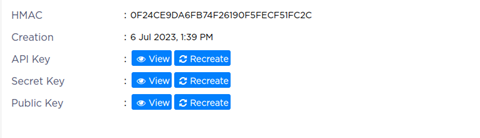
-
In WHMCS admin, Navigate to Addons→ Apps & integrations → Payments Apps.
-
Configure the new module in the Manage Existing Gateways tab.
-
Add Paymob configuration as mentioned in the first point.
-
Copy integration callback URL that exists in Paymob WHMCS setting page. Then, paste it into each payment integration/method in Paymob account.
-
Then, click on save changes.
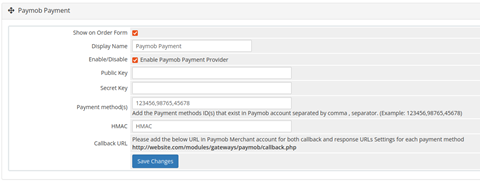
Checkout page
Paymob payment method will be shown for the end-user to start his payment process.
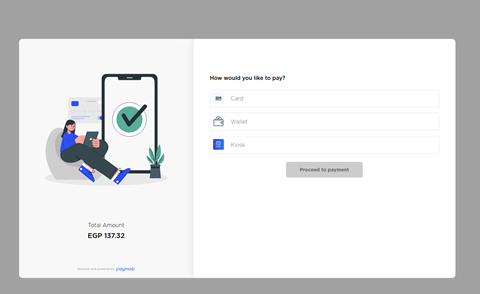
Updated 9 months ago