New Shopify App (Embedded Checkout)
Steps for Shopify Integration:
- Download the plugin from this link.
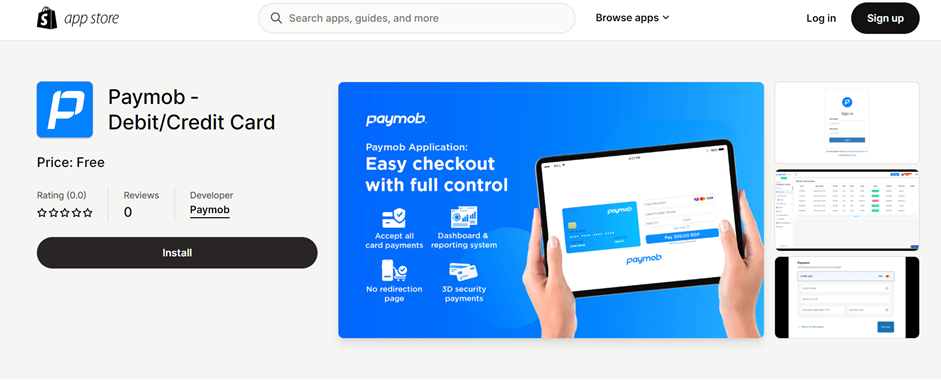
- Choose your Shopify store country.
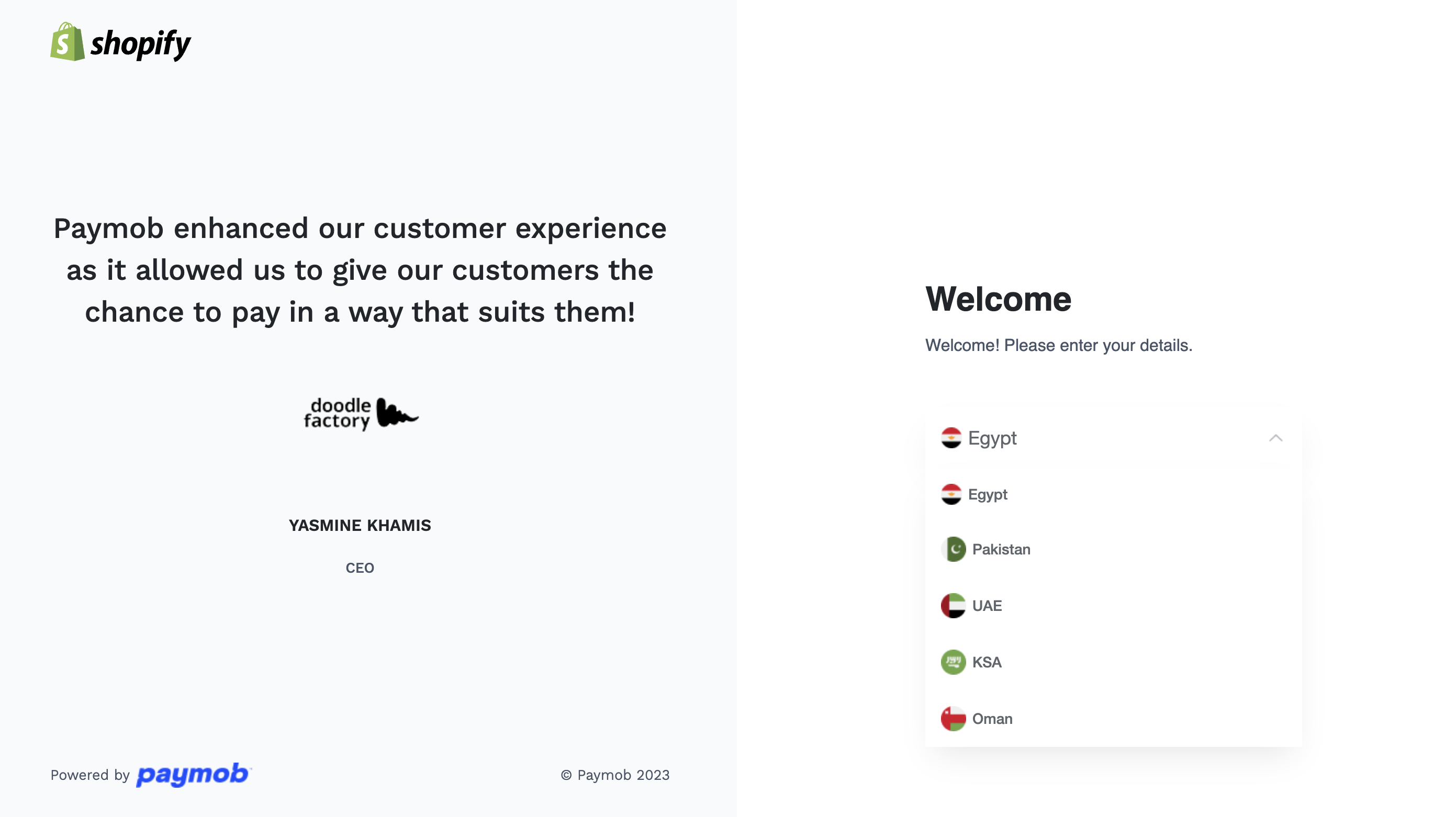
- Click on Install App.
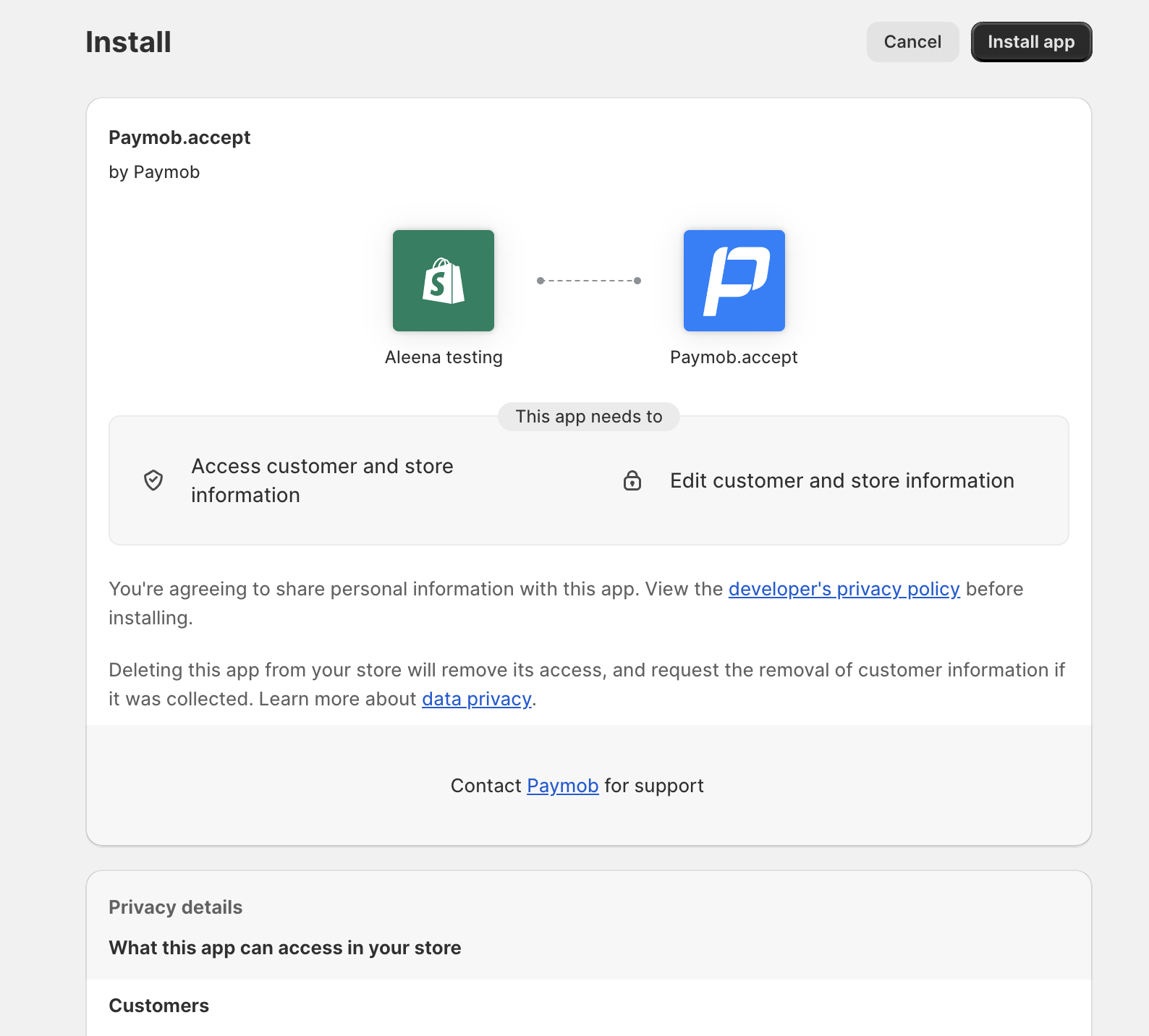
- Then it will ask for your Paymob dashboard credentials. Enter your username and password.
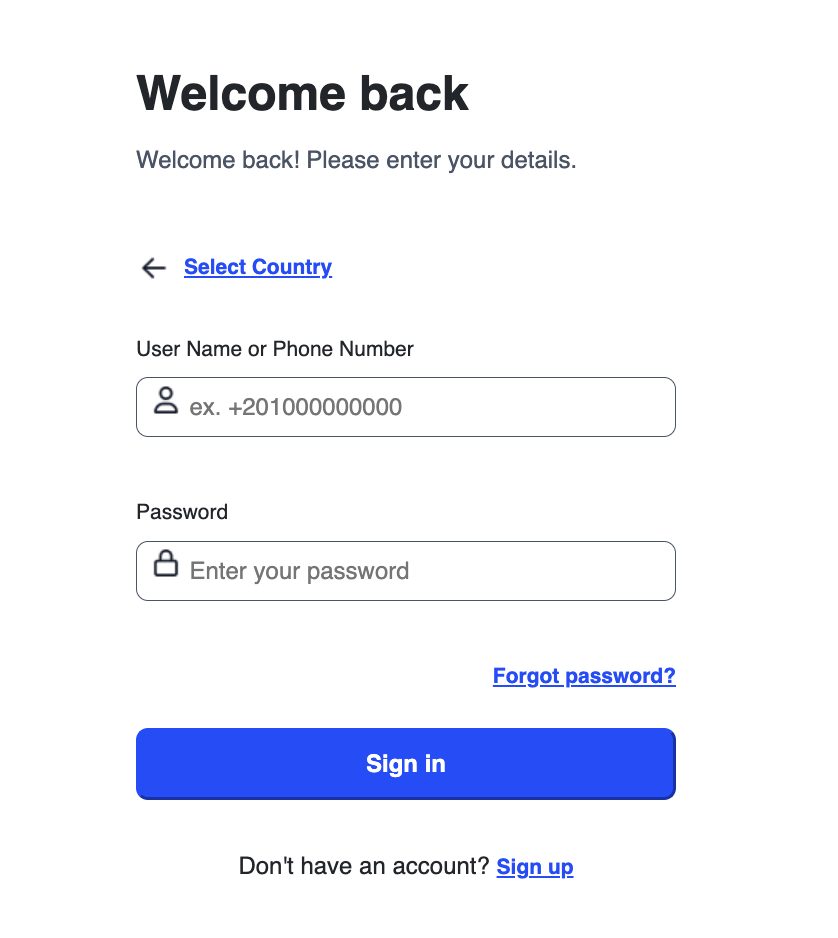
- Uncheck Meeza and make sure to select the "Enable Test mode" and then Click on the Activate Paymob.
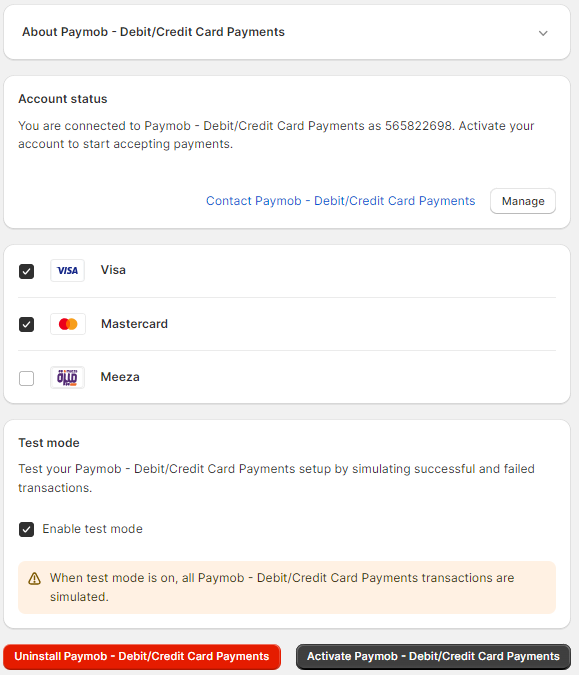
- On the payment page, kindly make sure that the Payment Capture option should be Automatic.
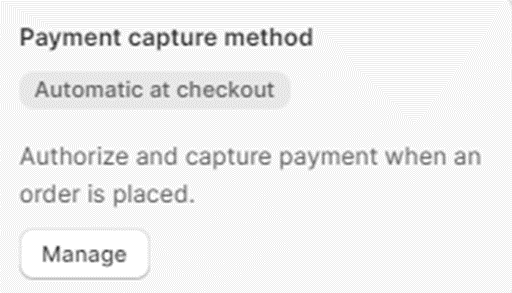
Now Paymob Services are activated on your Shopify.
You can perform your test transactions by using the below Test credentials.
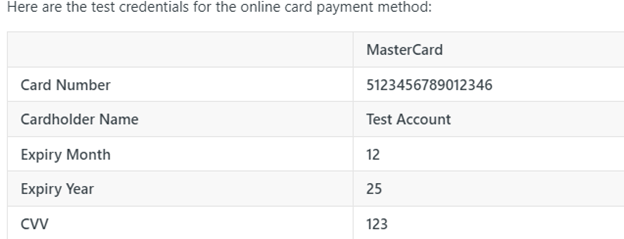
Once you have successfully performed your test transactions. You can contact your sales agent or the Paymob support team for your live account.
When Confirmed from sales side that your account is live now then you may remove the 'Enable Test Mode' check to receive live payments.
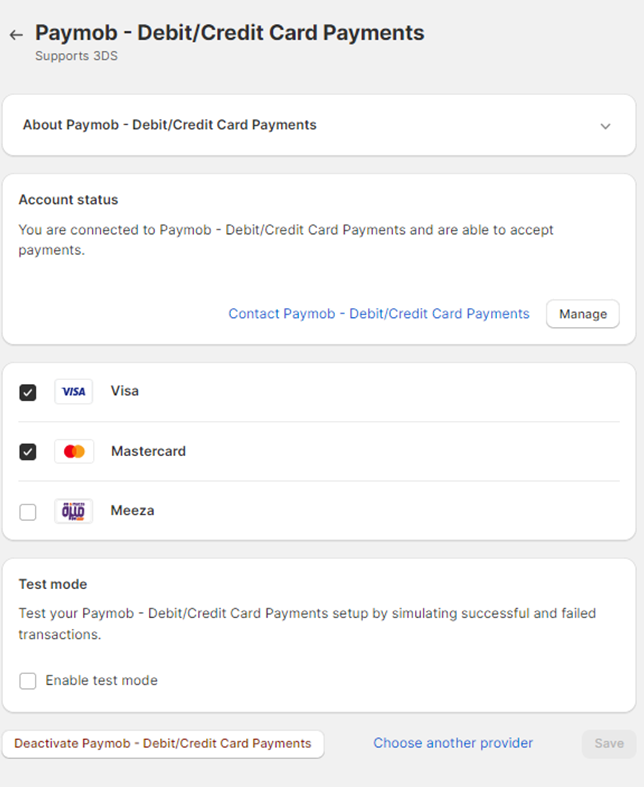

Updated 8 months ago