EasyPaisa/Jazzcash Payments
The steps in this guide are following the essential steps mentioned in the payment API flow guide, so please check it before proceeding to this guide.
Pay Request:
Now that you have obtained the payment key, you need to prepare your checkout experience (i.e. client-side code). Our API enables you to accept payment on your website/web app.
iFrame URL:
https://pakistan.paymob.com/iframe/{{payment_token_obtained_from_step_3}}
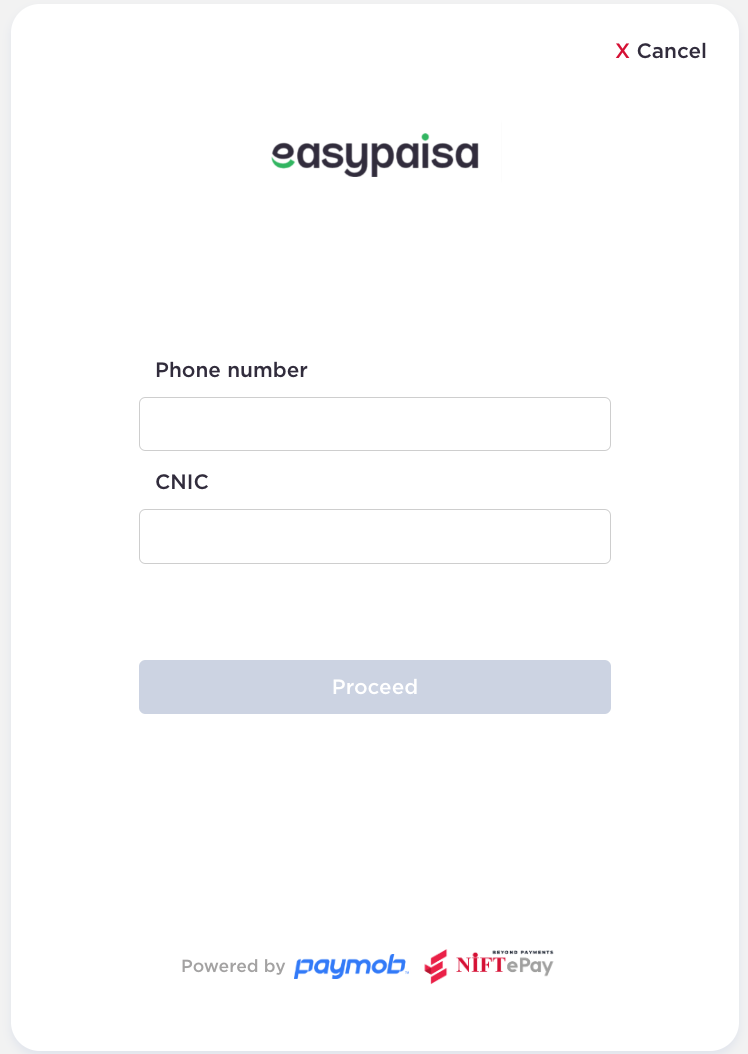
Example:
That's it, you've successfully finalized your EasyPaisa payments integration with Accept 🎉.
Now, prepare endpoints to receive payment notifications from Accept's server, to learn more about the transactions webhooks, please check this guide
Updated over 1 year ago