Shopify
Steps for Shopify Integration:
- Log in to your Shopify Dashboard.
- Select Settings from the left bottom of your Dashboard page.
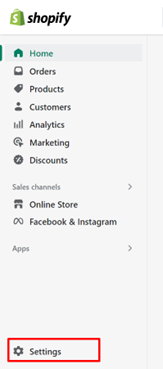
- After clicking Settings, select “Payments”.
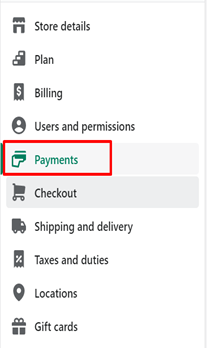
- On the payment page, kindly make sure that the Payment Capture option should be Automatic.
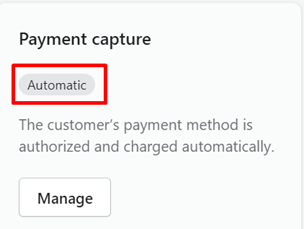
- In “Payments”. Click on the Add Payment Methods button.
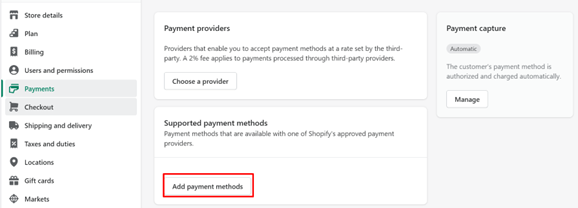
- After choosing “Add Payment Method” click on Search by the provider, write Paymob in the search field, and click on the Paymob icon.
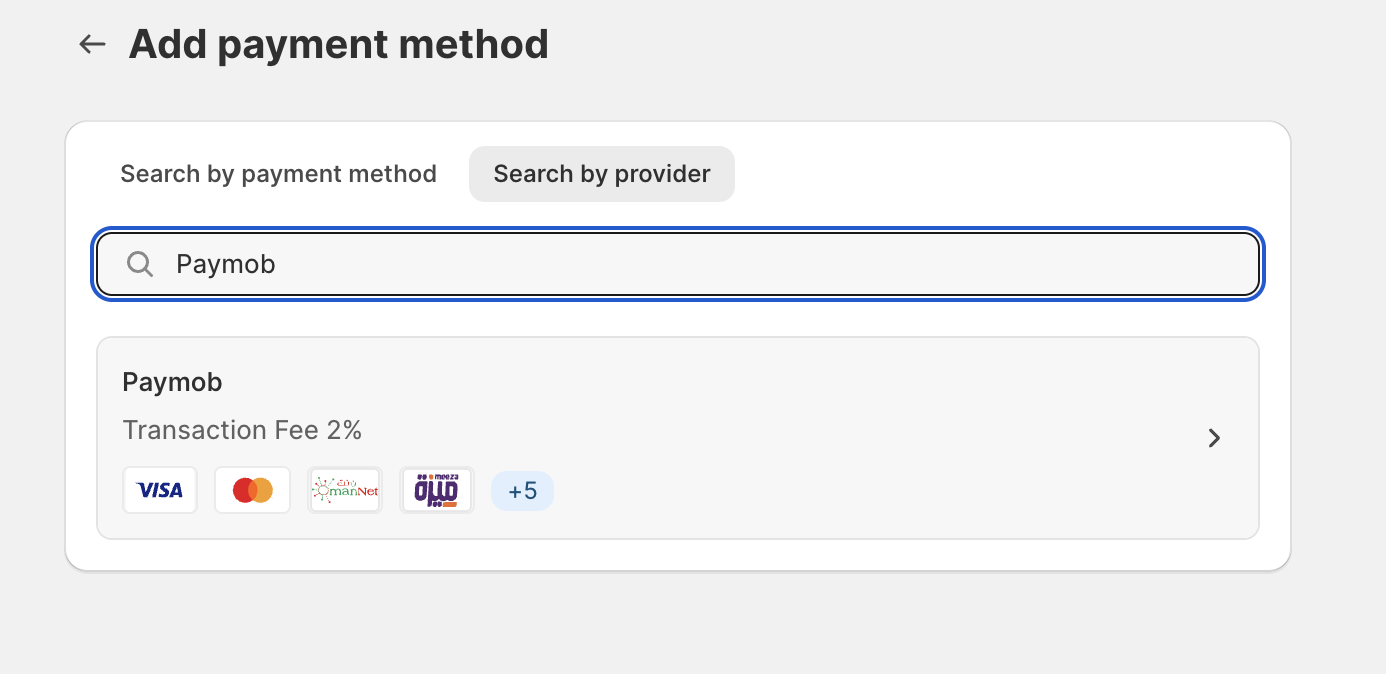
- Further, click on the Connect Button.
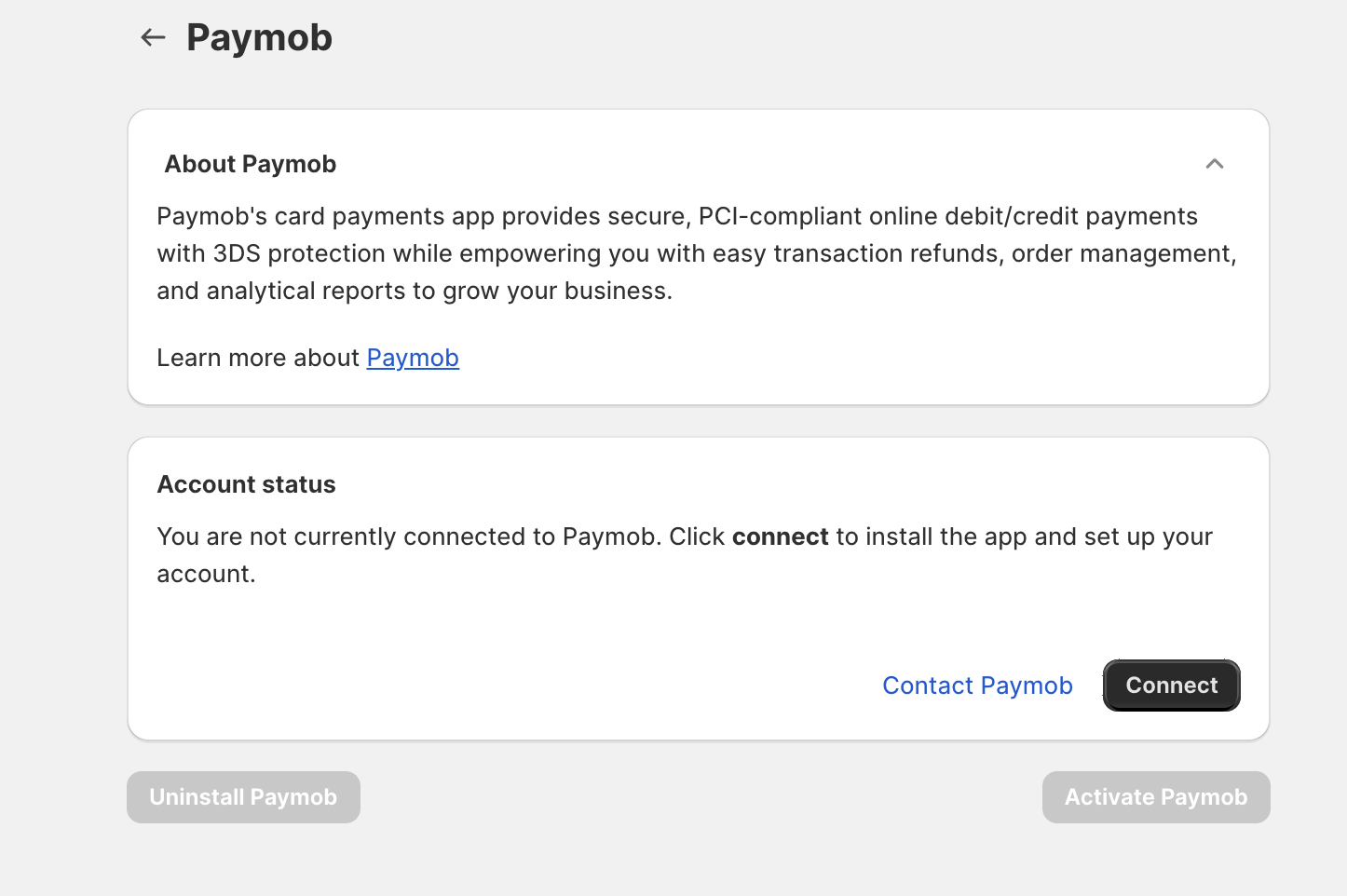
- Choose your Shopify store country.
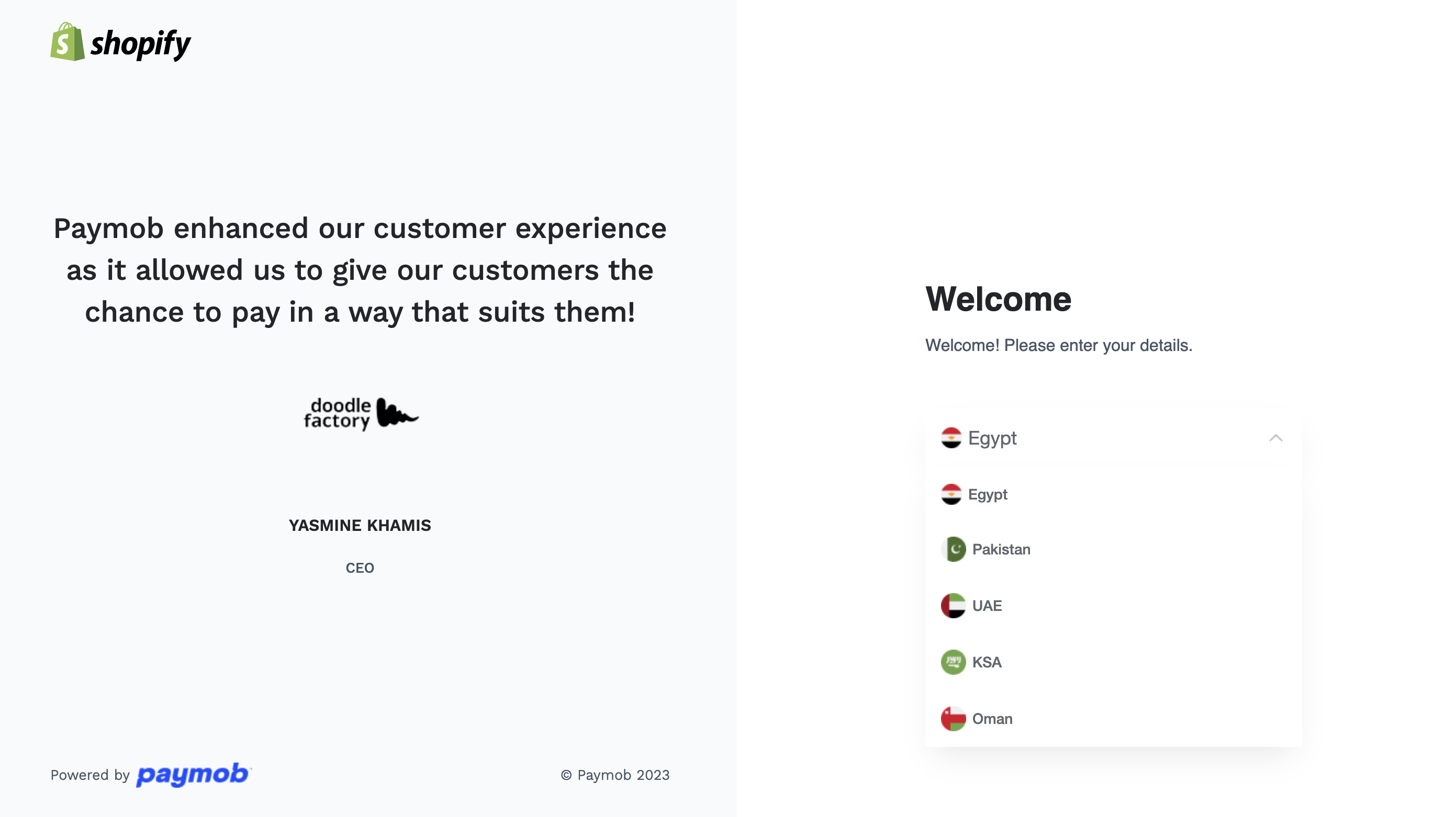
- After choosing your country, you will see below page to install your app.
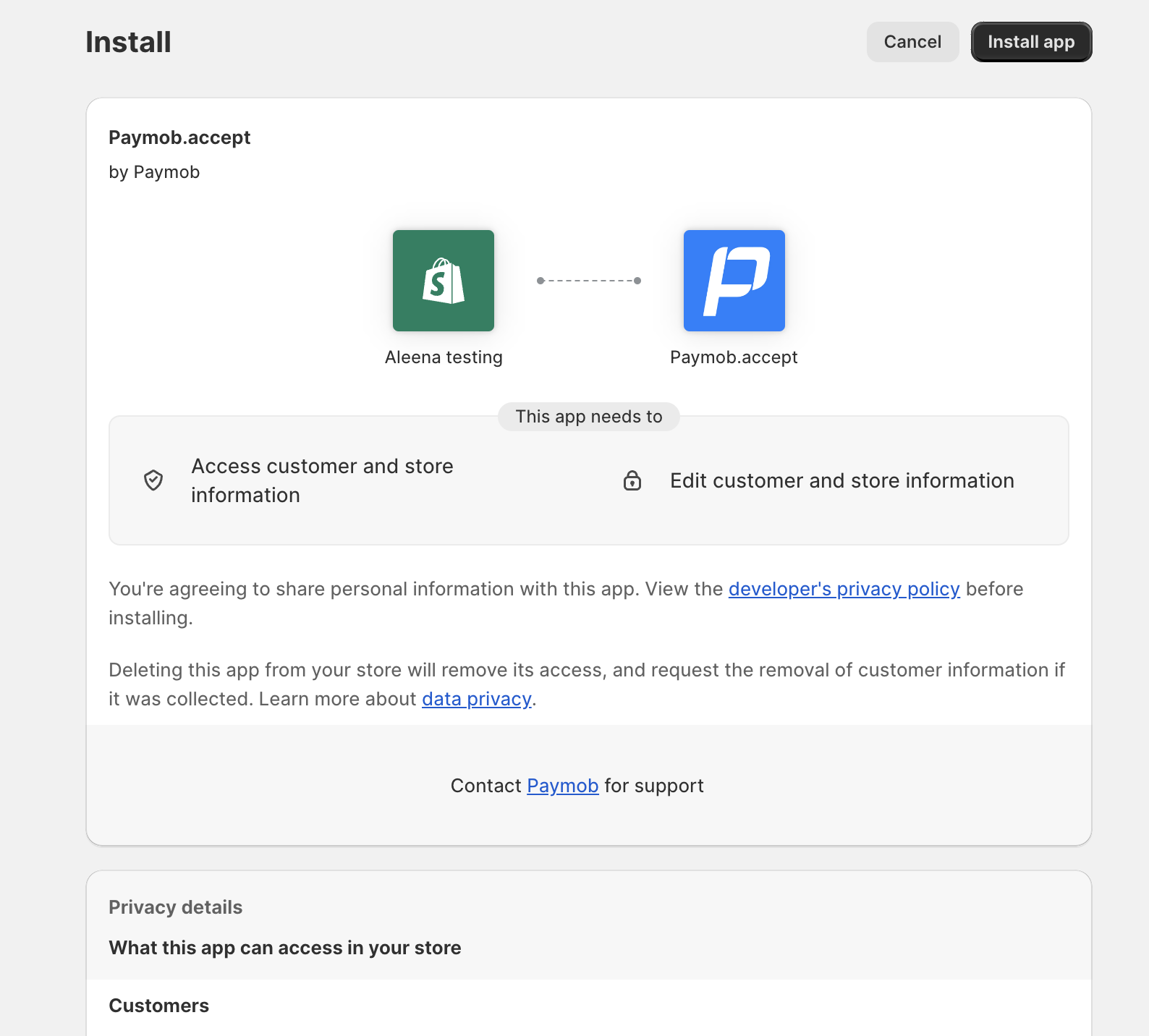
- Then it will ask for your Paymob dashboard credentials. Enter your username and password.
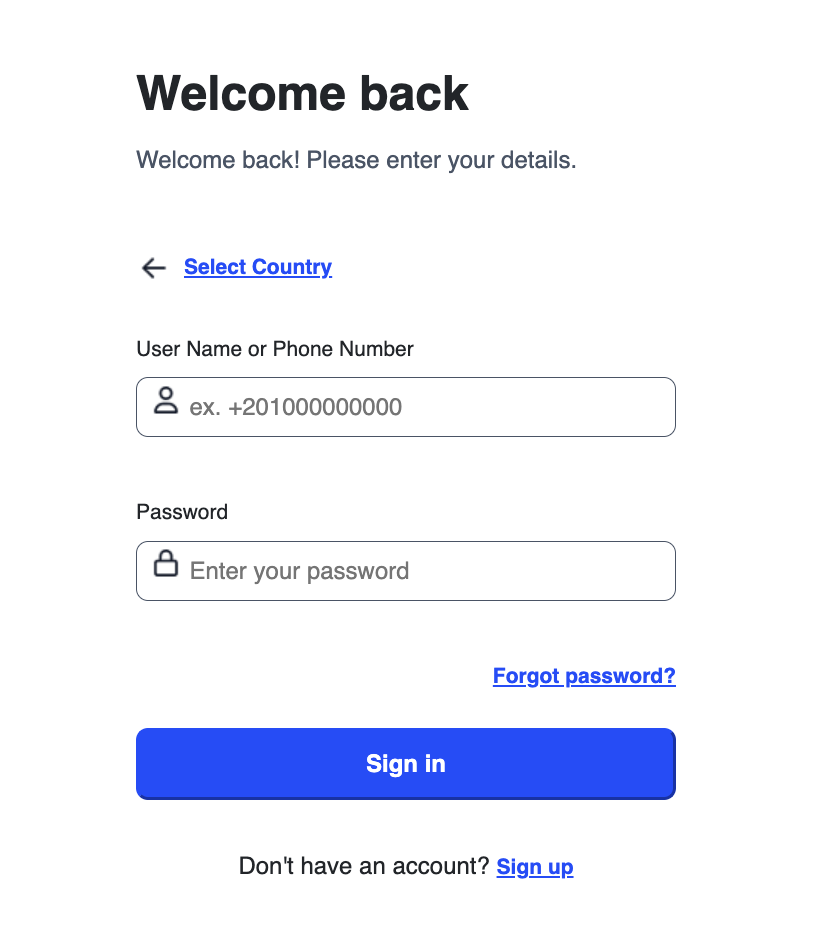
- Click on Activate Paymob and make sure to select the "Enable Test mode" if you want to perform the test transactions. You will choose the payment methods according to the availability in your country as well as your requirements.
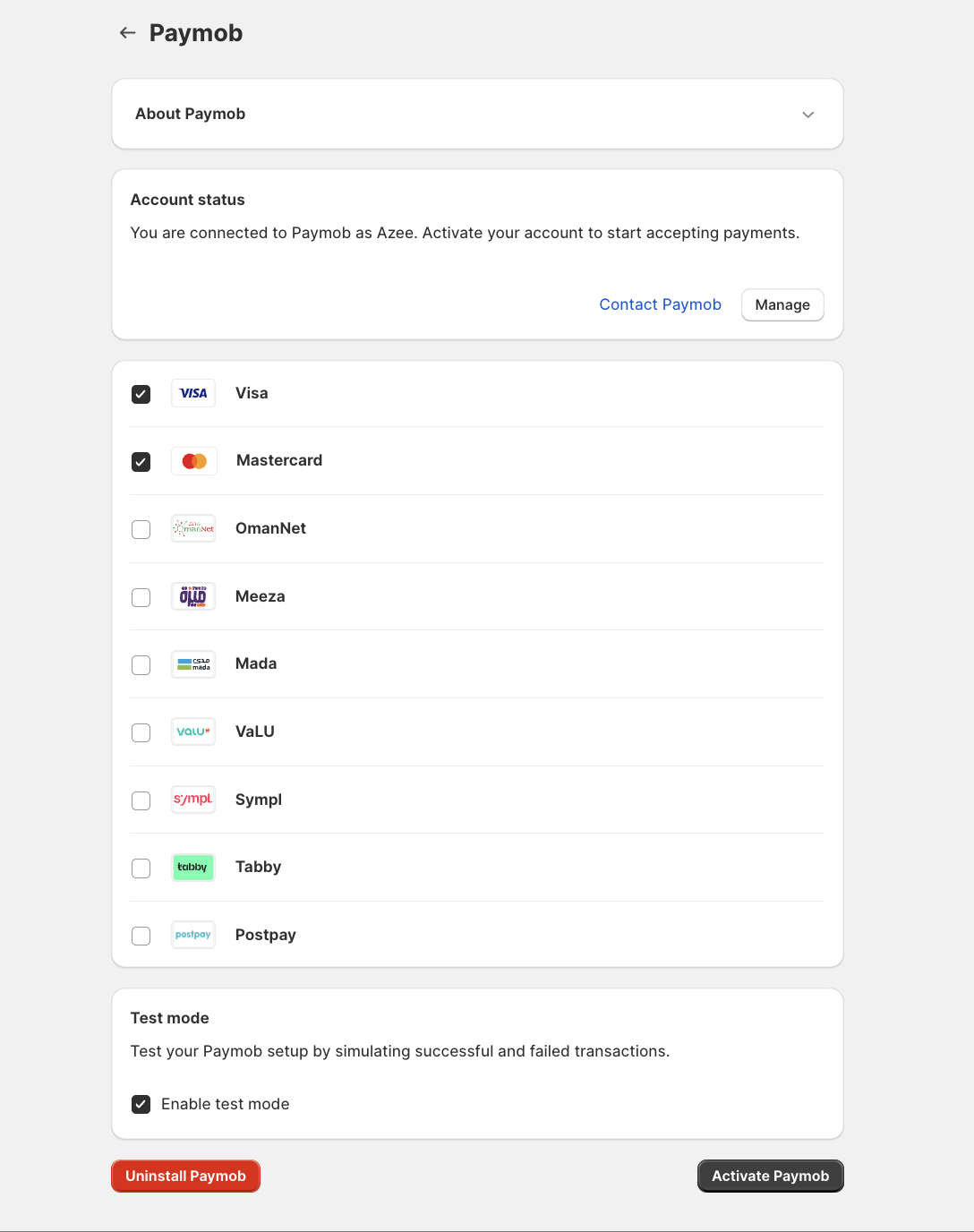
Now Paymob Services are activated on your Shopify.
You can perform your test transactions by using the below Test credentials.
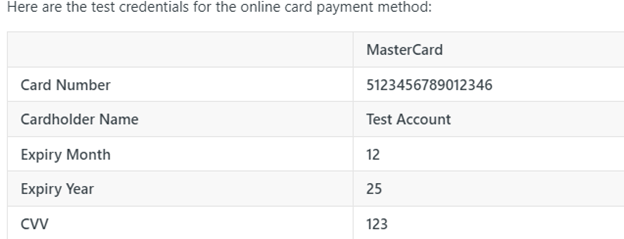
Once you have successfully performed your test transactions. You can contact your sales agent or the Paymob support team for your live account.
Updated 8 months ago