Shopify
Guide for installing Paymob's Shopify plugin supporting our payment methods (Visa / Mastercard,NIFT,EasyPaisa and Jazzcash)
Installation:
1- From Paymob Dashboard, please select the "Developers" tab → "Payment Integrations" → then click on "Add" (in the top right corner), choose type: "Online Card", Currency: "PKR", and enable "Use Shopify" Slider,
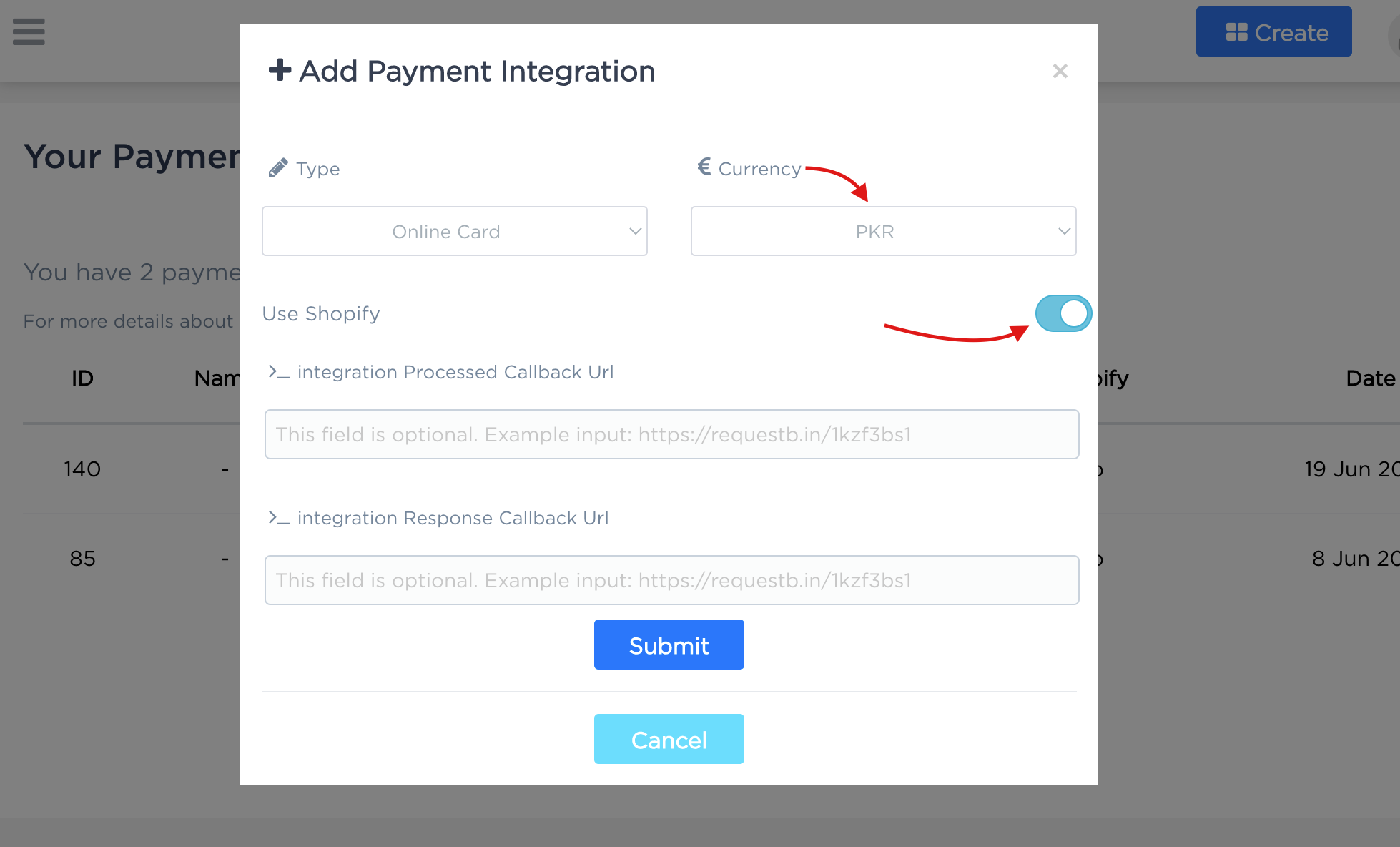
- You can add our payment methods to your Shopify account by checking this app link here
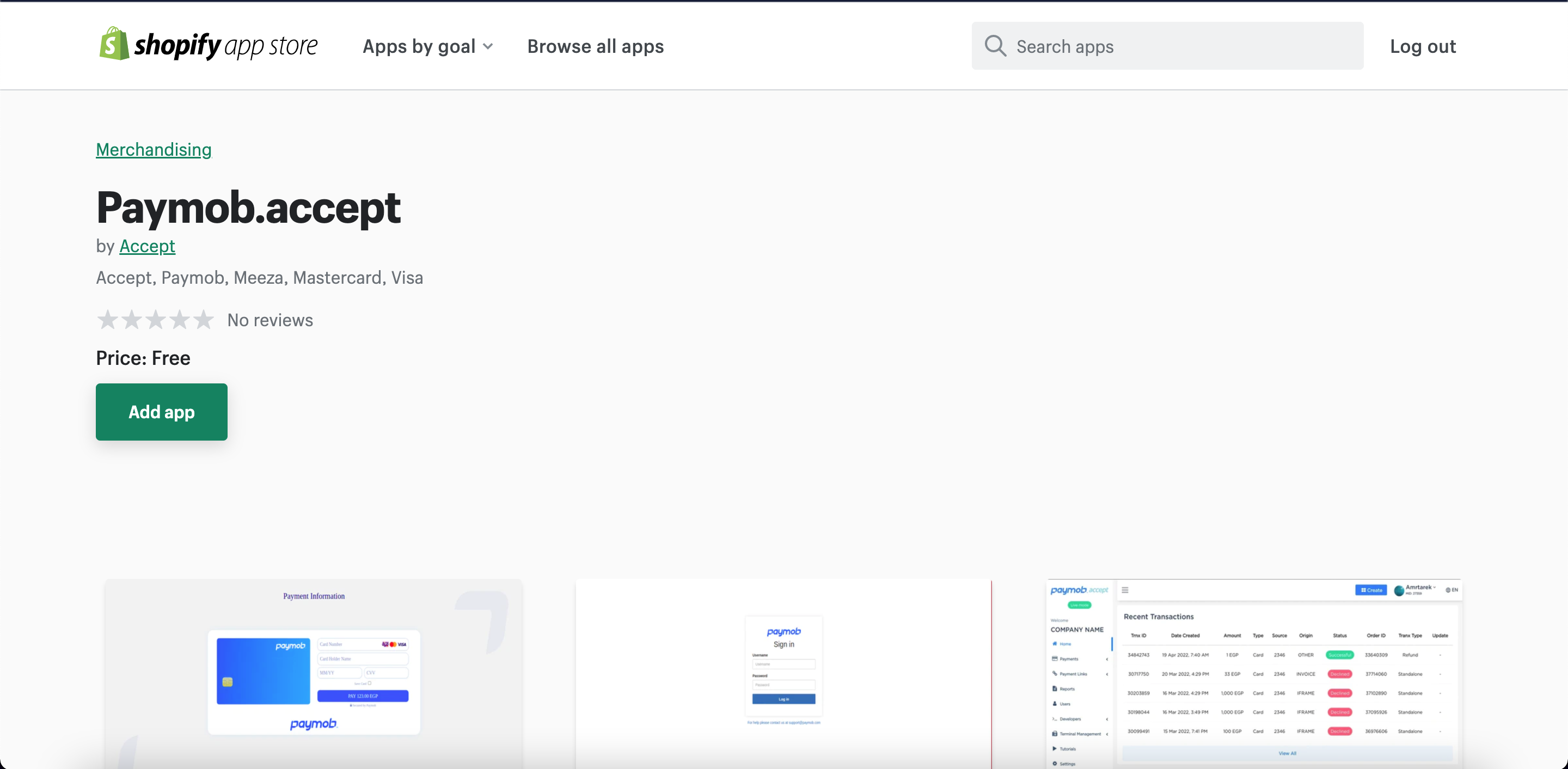
- You will add the app as shown above. It will redirect you to another page to finalize the app installation from the "Install app" button.
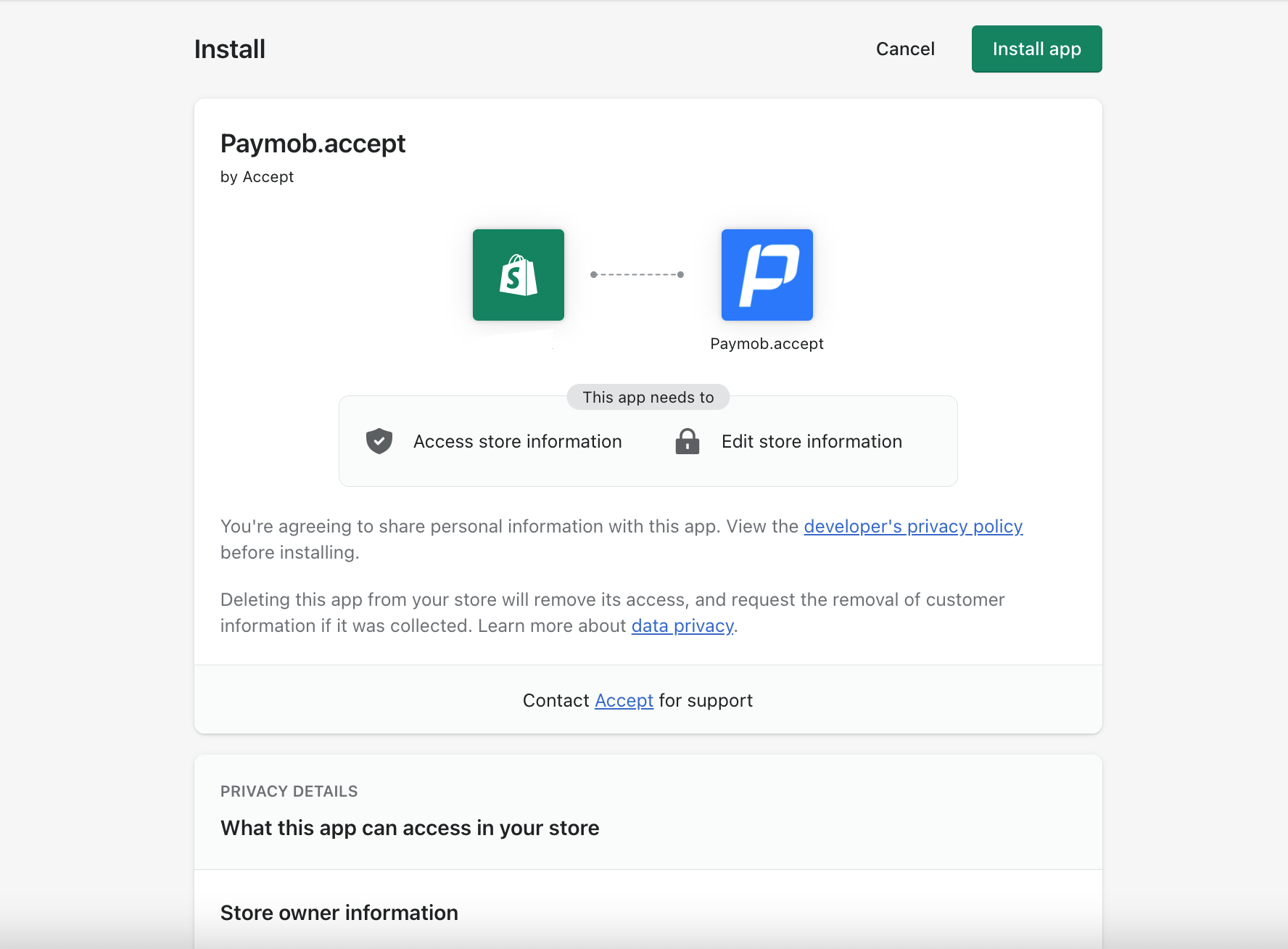
- The user data you will need to enter into Shopify is:
Username: This is the username you use to login into your Paymob Dashboard.
Password: This is the password you use to login into your Paymob Dashboard.
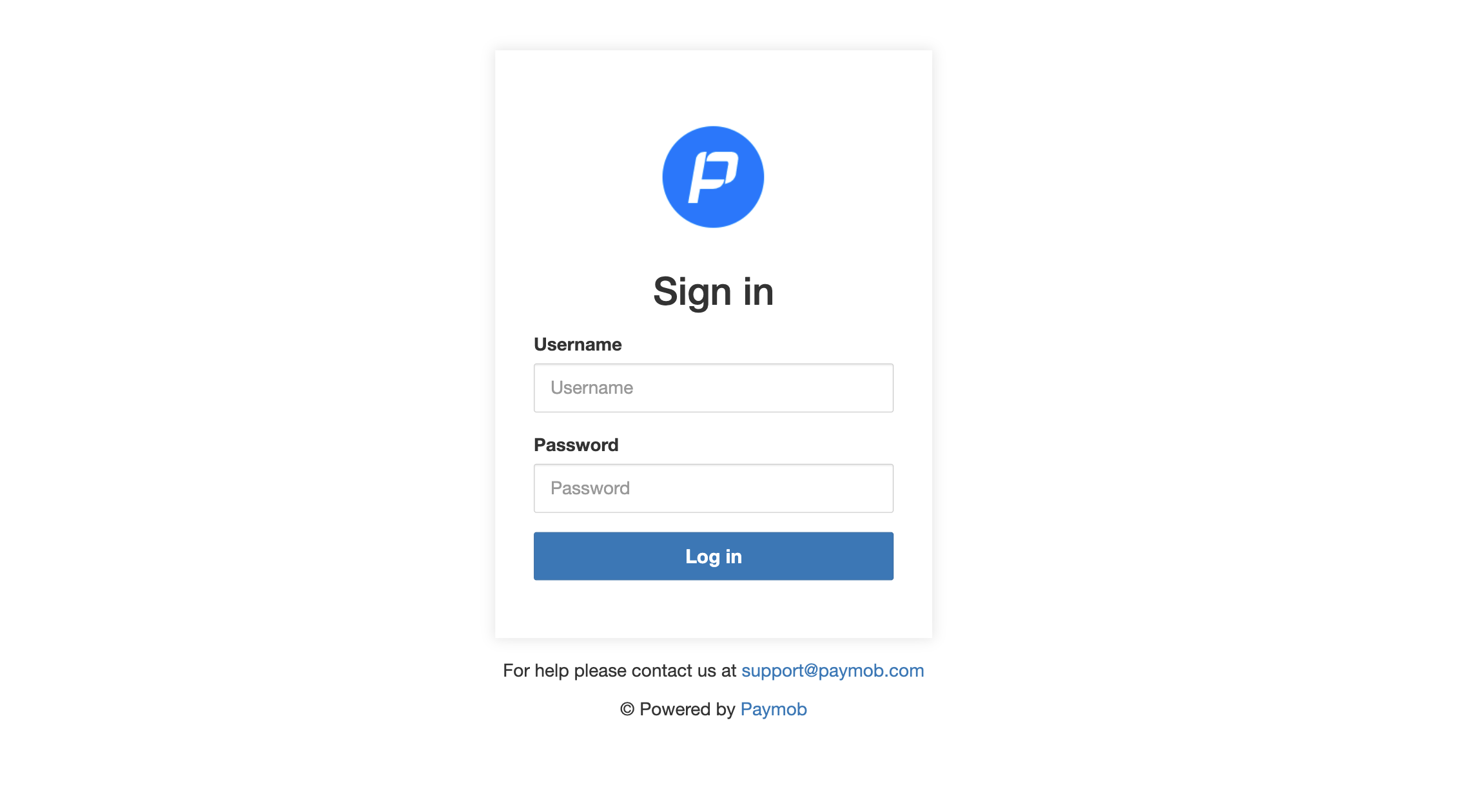
- Enable "Test Mode" and press on "Activate Paymob Accept Card"
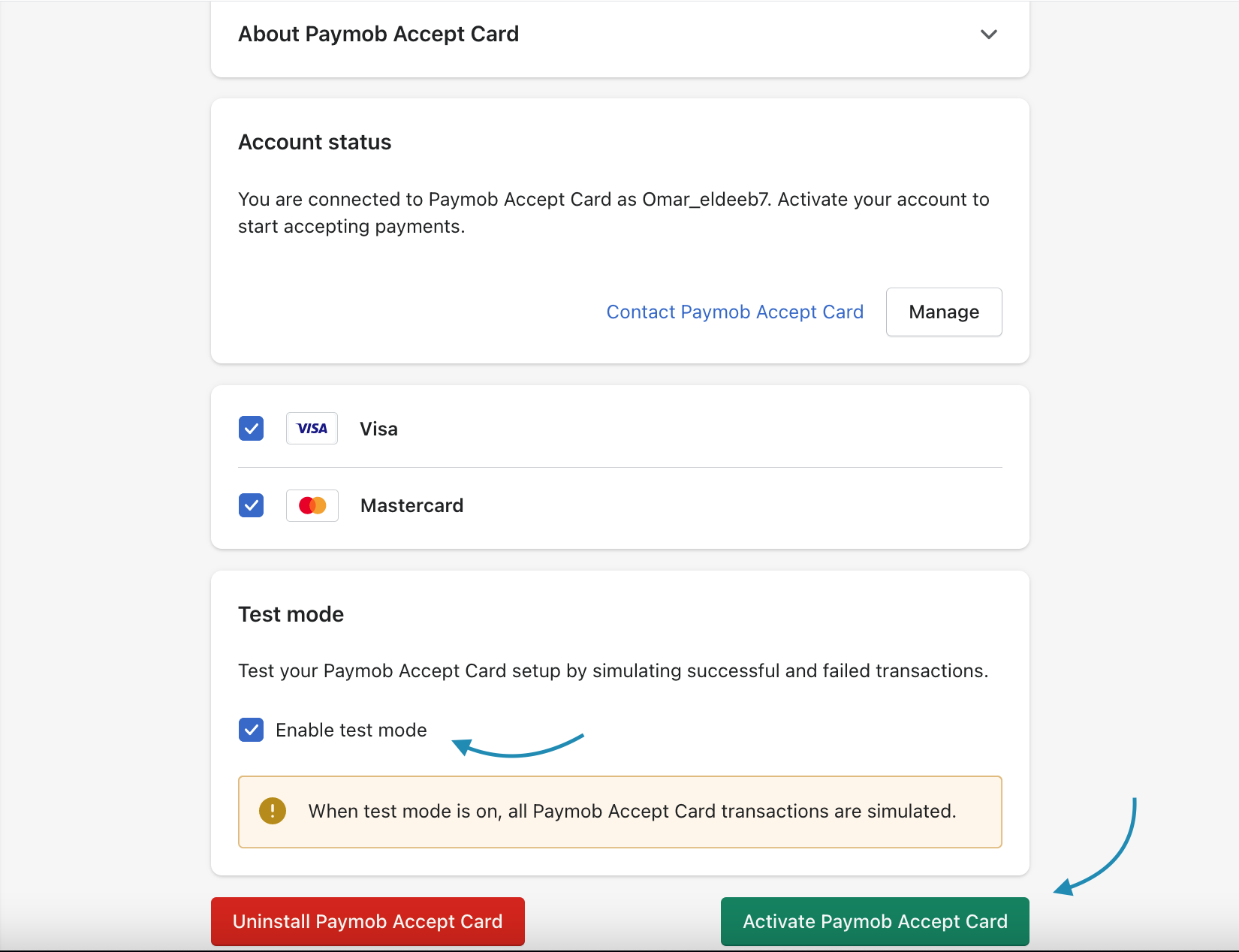
-
After finishing all the previous installation steps, please refer to your sales owner to create a live integration ID after finalizing all your contractual procedures.
-
Once you receive the live integration ID, you can disable the "Test Mode" on your Shopify settings to be able to perform transactions in the live environment.
Updated over 1 year ago
You can use the following link to access the test credentials for the supported methods: